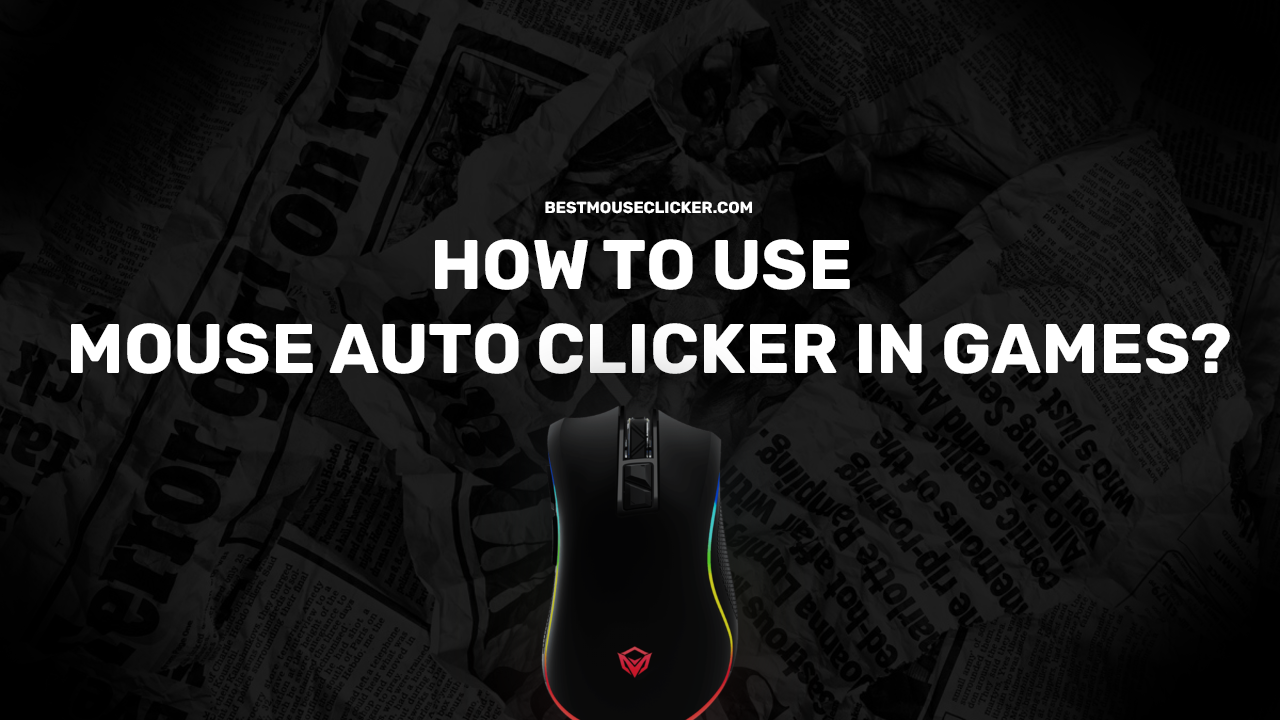How to use Mouse Clicker in Games?
Mouse autoclicker is a special program that can automatically perform clicks in specified places on the computer screen. If you love computer games, you have probably encountered situations when you need to repeatedly perform monotonous actions, for example, quickly click the mouse to collect game currency or perform certain tasks. In such situations, the mouse auto-clicker becomes a real life saver.
You may ask, why do you need an autoclicker, if you can just click the mouse yourself? The answer is very simple - clicking the mouse repeatedly requires a lot of effort and speed. Even if you are an experienced and fast clicker, repeating the same action quickly gets boring and causes discomfort. That's where mouse auto-clicker becomes an indispensable tool that saves you time and effort.
Getting Started with Mouse Autoclicker
In today's world, with the constant development of digital technologies and work automation, the mouse autoclicker is becoming an increasingly popular tool. Thanks to autoclicker capabilities, users can significantly simplify processes that require regular and repeated left or right mouse clicks.
Before you start working with a mouse autoclicker, you need to choose the right software from the many options available on the market. It is important to familiarize yourself with the features of each autoclicker so that you can make an informed choice that meets your individual needs and requirements.
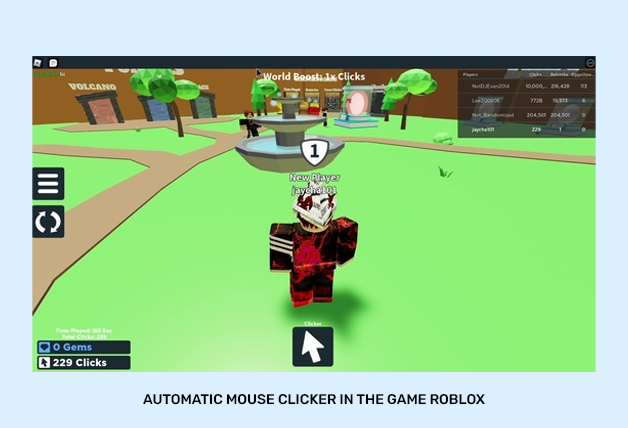
Reviewing the various mouse autoclickers on the market allows you to evaluate their functionalities, advantages and disadvantages. This is important to determine the best solution that will be effective and easy to use.
Getting Started with Mouse Autoclicker
After selecting a suitable mouse autoclicker, you should proceed to its installation and configuration on your computer. For maximum simplicity and clarity of the process, we offer detailed step-by-step instructions.
- Downloading the autoclicker: go to the official website of the selected autoclicker and find the download section. Click on the link to start downloading the installation file.
- Install the program: after the download is complete, run the installation file and follow the instructions of the installation wizard. Accept the prerequisites and select a location to install the program on your computer.
- Setting up the auto-clicker: after successful installation, open the program and find the settings section. Here you can specify click parameters, set intervals between clicks, select mouse button for auto-click and other settings according to your needs.
- Testing and optimization: after setting up the auto-clicker, it is recommended to test the program. Check how the clicks perform on different tasks and conditions. If necessary, make adjustments for optimal autoclicker performance.
- Running the autoclicker: after completing all the necessary settings, you can run the autoclicker and use it to automatically perform mouse clicks in a specified area of the screen or on specific objects.
Thus, working with mouse autoclicker involves several steps - selecting the software, installing it and configuring it on your computer. Thanks to step-by-step instructions and informed choice, users can simplify their work and increase the efficiency of processes that require repeated mouse clicks.
Enhancing Your Gaming Experience with Mouse Autoclicker
In this technologically-driven era, where gaming has become an integral part of our lives, finding ways to optimize our experience is paramount. One such tool that has gained immense popularity is the mouse autoclicker. Its ability to automate repetitive clicking tasks not only simplifies gameplay but also opens up new dimensions for gamers.
First and foremost, a mouse autoclicker significantly reduces physical strain. Engaging in fast-paced games often demands rapid clicking, which can strain our fingers, wrist, and forearm. By automating this repetitive task, gamers can now focus more on the strategies and intricacies of the game, rather than succumbing to physical limitations. This not only enhances efficiency but also allows for a smoother and more enjoyable gaming experience.
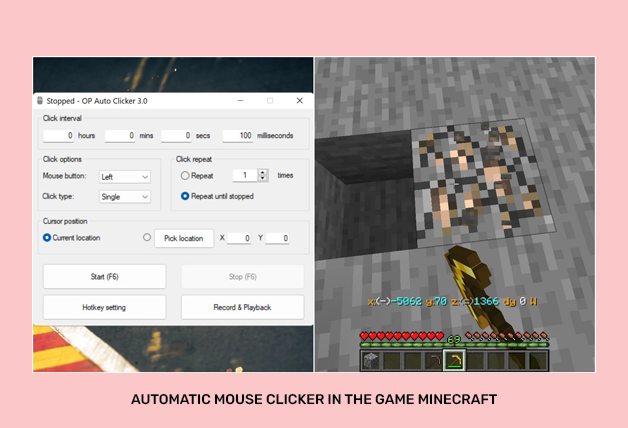
Moreover, a mouse autoclicker unlocks undiscovered potential within games. Many games require players to repeatedly click in order to accomplish certain tasks or achieve a higher level of proficiency. However, these repetitive actions can become tedious and monotonous over time. By utilizing a mouse autoclicker, gamers can bypass this tiresome process, allowing them to delve deeper into the game's storyline, conquer challenges, and uncover hidden treasures. The sheer ease and speed provided by an autoclicker can make the difference between an average gamer and an exceptional one.
It is important, however, to maintain ethical boundaries while using a mouse autoclicker. It should be utilized solely for enhancing gameplay and not for gaining an unfair advantage over other players. Cheating diminishes the spirit of fair competition and can lead to a negative gaming environment for all. By using the autoclicker responsibly and respectfully, we can enjoy its benefits without compromising the integrity of the gaming community.
Conclusion
In conclusion, incorporating a mouse autoclicker into your gaming repertoire can revolutionize your gaming experience. From reducing physical strain to unlocking unexplored potential, this tool enhances efficiency and allows gamers to reach new heights. It is essential, though, to remember the importance of ethical conduct and fair play. Let us embrace the potential of mouse autoclickers while upholding the integrity and spirit of the gaming world.